Step 1.- First you need to : Download iPhone PC Suite, (For Windows Only).
Step 2. After downloading iPhone PC Suite, Install it in your computer or notebook. After installing it Successfully Open it (from desktop shortcut or from windows start menu).
Step 3. Connect your iPhone with the PC or Notebook and you will get your device detected on the Welcome screen.
Step 4. Now Go to Management >> Contacts, and it will open all your iPhone contacts.
- Click on Export button at the top and choose Export to vCard.
Note: You can select backup option as Outlook, vCard, iContact or Export data.
Step 5. Now Select All and click on Confirm button (you can select all or the ones you want to take backup).
Step 6. Create destination folder and give it a proper name (so in future you can easily find it). i have given it as a "My iPhone Contacts"



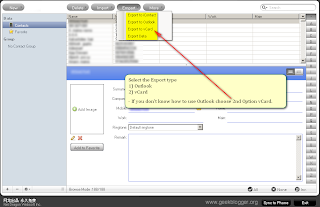



16 Comments:
i have apple 4g vesion 4.1 at&t. is jailbreak is possible.. plz send me link plz help me
i buy iphone 4g 4.2.1 at&t but now i want to use another sim plz help me
thankyou
Where's the info for the Moto. RazR V3??
Thx
For backing up contacts, I found this most useful, and very easy (doesn't require a computer even, backs up from the phone using the internet) :
http://itunes.apple.com/us/app/backup-send-contacts/id421977110?mt=8&ls=1
It makes a vcf, so it can be used with pretty much any application I think
hey friend
can you please explain me how you unlock that baseband using sam?
i have the same problem and i couldn’t.
Will we get an ipad 2 (4.3) jailbreak untethered ?
So what is going to happen with the iPad 2? Will any jailbreak be available in the near future?
I did everything like here says but after jailbreak i ‘ve had to reboot device then i tries to use “just boot” and saw : “unrecognized build” what i did wrong?
That means it’s sure next day of untethered jailbreak there will be unlock released by musclenerd. Coz he was waiting for it.Bravo and hands up those who have iPhone 4s..
Tethered or untethered I don’t care. I just want my phone jailbroken. I need tlert bad!
i had jailbreak my iPhone 4 iOS 5.0.1 with 0.9.10b3
i can open Cydia normally, I try to add source or try to type something at the search page,
when i click the “Add” or Search block, Cydia crashed and back to home screen.
I cannot use search or adding a source
I have the same problem with my iPhone 4!Not every time but pretty often, when i try to reboot my phone it gets stuck in the apple logo screen and then i have to put it in dfu mode and then out of dfu again!!it’s a bit annoying because otherwise it’s a great jb…
I tried JB my iphone 4 with Sn0wbreeze today. Everything was going well until the restore at which time I received the phone could not be restored error (10) and the phone is stuck on the Sn0wbreeze logo.
Any ideas?
un codigo para desblokear un lg mx505
newbie here, ive succesfully jailbreak my iphone 3gs… i have a baseband 05.16.05 on 3 network on ireland… how can i unlock my iphone?
thnx
One of the best ever article shared. how to view hidden files in windows
Post a Comment